Alexa and Siri devices have various features, including smart home integration, personal assistant capabilities, and entertainment options. However, there are both pros and cons to using these devices, with privacy and security being major concerns. Data collection and storage, privacy settings, and security measures are important aspects to consider when using Alexa and Siri devices.
In terms of future developments, there are potential advances in voice recognition technology, integration with other smart devices, and improvements in privacy and security.
Voice assistants are now increasingly becoming an integral part of our daily lives
A voice assistant is a digital assistant that uses voice recognition, natural language processing, and speech synthesis to provide help to users through a particular device. Voice assistants are increasingly becoming an integral part of our daily lives because of their various features and capabilities.
One of the main advantages of using a voice assistant is that it can recognize natural voice and can interact with the user intelligently. This assistive technology uses advanced natural language understanding methods so that the user can interact with the system more efficiently.
Another benefit of a voice assistant is that it can help to perform a specific task using just voice commands which ultimately saves time for the user—for example, setting up a reminder, searching for information on the internet, writing a note, playing music, sending a text, making a phone call, and getting the latest weather and traffic report. In addition, voice assistant technology can be integrated with many home devices nowadays.
For example, the most common use is to control the light, thermostat, doorbell, smart TV, and other home devices using the voice assistant. This makes life smarter and more convenient. Many voice assistants are cloud-based and require an internet connection to function.
This means that the providers can continuously improve their services by updating the knowledge base and the natural language understanding algorithms on their servers.
Therefore, the voice assistant’s conversational abilities and knowledge can be constantly enhanced. This is different from the traditional software as the improvement does not rely on the update of the software in the user’s device. Also, it is a complex mixture of many research areas and subjects such as artificial intelligence, computational linguistics, robotics, and cognitive psychology.
Therefore, there is no doubt that voice assistant technology is an emerging research area and it deserves much more attention and exploration in the future.
Importance of voice assistants in daily life
Additionally, voice assistants can be a huge timesaver. With a voice command, like Alexa and Siri, you can set an alarm or a timer without having to untangle yourself from your work, find your phone, and type in the right time.
This is also very useful when you are cooking and your hands are dirty. You don’t have to stop preparing your food, wash your hands set a timer or change the volume of your music. Voice assistants can also be used to take notes, draft emails or messages and so on, thereby helping to ensure greater productivity.
As technology advances, the list of productivity tasks that can be completed with a voice assistant will only continue to grow. A further benefit to having a voice assistant in the home is that they can be an extra member of your household in terms of entertainment.
For example, you can ask Alexa or Siri it to tell you a joke, the latest news or sports updates, set reminders for your favourite television programmes and use your voice to control music playlists and volume. Some families like to interact with their voice assistant by adding features such as spelling bees and the Yellow Pages feature is a popular way to pass time on a rainy day.
What are Alexa and Siri devices?
Well, first of all, they are devices and not human beings! When we say “Alexa” or “Hey Siri” to these devices, a speech recognizer in the devices wakes up and starts to capture our voice commands.
Both Alexa and Siri are voice-controlled virtual assistants. They both understand natural language and have the ability to follow voice commands given by the user. Alexa was developed by Amazon and first used in the Amazon Echo and the Amazon Echo Dot smart speakers.
Now, many Alexa-compatible devices have been developed, and this range includes light switches, thermostats, and even microwaves – all of which can be controlled using Alexa.
Siri is a similar kind of virtual assistant, but it is used in Apple phones and iPads. Nowadays, many smart home devices can be controlled with Siri, such as lights, air purifiers, and TVs.
These devices work by using a continuous conversation voice recognition system and responding to certain wake words. Both Alexa and Siri can also be set up to understand not just the main user but also other people using the device.
Lastly, the devices can be trained to understand a particular user’s voice more accurately by that user going through a short training session that involves saying several words and phrases. Cool, right?
The microSD slot supports up to 512 gigabytes of storage space. If you are like me and have “1 gigabit speed” and “unlimited data”, this feature is not for storing offline movies but as a geek. Now you can transfer files between the cube and PC, so development testing gets easier with this feature.
If you still have a classic speaker with phono, optical, and coaxial digital outputs, you can use them with this Generation Cube because Amazon includes a “4K HDMI Adapter” to support video, stereo, and multi-channel surround sound in a package.
This new cube has “expandable storage” in the box. The microSD slot supports up to 512 gigabytes of storage space. If you are like me and have “1 gigabit speed” and “unlimited data”, this feature is not for storing offline movies but as a geek. Now you can transfer files between the cube and PC, so development testing gets easier with this feature.
If you still have a classic speaker with phono, optical, and coaxial digital outputs, you can use them with this Generation Cube because Amazon includes a “4K HDMI Adapter” to support video, stereo, and multi-channel surround sound in a package.
You can use the voice command and screen to connect the box to the internet, sign into your Amazon account, but also the box can now connect to the Alexa services. It will help locate the box and even download additional software updates. This version also supports dual-band, dual-antenna MIMO Wi-Fi, so the video can stream in 4K but not HD.
Also, the box can stream in better quality: 4K Ultra HD, HDR, and HDR10+ support is now available with this new model as well. This is the only component you’ll need for 4K streaming because it also has HDMI CEC support so the box can switch the TV on and change inputs. If you have a soundbar or AV receiver that’s compatible with HDMI, you can control volume and switch inputs via voice control as well.
Fire_TV Cube 4k (3rd Gen)

The Fire TV Cube offers several key features for the user to take advantage of, such as the ability to control a television and sound bar with power and volume – all at the sound of your voice.
Additionally, the device has a far-field voice recognition, so even if you’re far away from the device, it’ll still recognize and respond to your commands. And perhaps best of all, the Fire TV Cube (3rd Gen) can be paired with an Amazon Alexa.
With this feature, you can control your hands-free TV and home with your voice. Alexa is also able to help you search for the type of content that you want, such as comedy or action – and even play music.
It is now designed to hear you say the wake word from any direction, even when the TV is on. The usual test for “far-field” microphone is if you can still hear the user even when they are playing music through speakers.
The remote control is still the same, but if you don’t want to use it, you don’t have to. All you have to say is “Alexa, open Netflix” and it will open. Not just open the app, but also play movies as well.
Fire_TV Cube 4k (3rd Gen) Hands-free Streaming with Alexa, Wi-Fi 6E Check Price
D-Link Omna DSH-C310 3 Megapixel HD Network Camera

Now the added beauty is, you could configure Siri to interact with the camera and then you could enjoy a lot of cool features on your iPhone.
For the first-time Siri user, Siri is Apple’s personal digital assistant. It allows you to use your iPhone and your voice to do just about anything – like making dinner and travel arrangements, finding information, and more. You can even teach Siri to do the tasks you frequently do by configuring the so-called Siri shortcuts.
What is even more interesting is that it does not require any complicated setup processes. You do not need to have any computer and do not need to go through the painful Wi-Fi configuration either. All you need is your iPhone and the Apple Home app – just simply follow the on-screen instructions and you will be able to set up the camera within minutes.
Setting up the D-Link Omna camera to work with Siri is fairly simple. First, ensure that your Omna camera is powered on. On your iOS device, make sure it is connected to the same home Wi-Fi network that your HomeKit accessories are connected to.
Open the Home app and tap on the “Home” tab at the top left. Then, tap on “Add Accessory” under the “Favorite Scenes” section. The Home app will begin searching for any nearby HomeKit accessories that are ready to be added.
Next, you’ll need to use your iOS device to scan the eight-digit HomeKit code found on the back of your camera. The camera should appear on your device as “Omna Camera”. If the camera has been successfully added, you may assign your camera to a specific room and create a name for the camera.
After that, the setup process may take some time as the Home app communicates with your camera and creates the necessary configurations for you to access the camera remotely.
Once the Home app indicates that the setup process is complete, tap on the camera’s preview in the Home app and it should display the live feed from your camera.
Tap on the “Location Services” option and select “Turn on”. Make sure to select “Only While Using the App” to ensure that Siri can access the camera. Now, your Omna camera can be accessed using the Home app and the built-in iOS Camera app when you are not home. Also, you can
Live feed
Use Siri voice commands to view the live feed on your iOS device with just your voice! For example, you can say “Hey Siri, show me the camera” and Siri will automatically start displaying the live feed from your camera.
D-Link Omna DSH-C310 3 Megapixel HD Network Camera, Color Check Price
Belkin Wemo WiFi Smart Dimmer, Smart Light Switch Dimmer

The Wemo Wi-Fi Smart Dimmer is a smart dimmer switch that gives you complete control over your lighting. With the Wemo Smart Dimmer, you can ensure that your home is always brightly lit, no matter how far away from it you are.
The Wemo Smart Dimmer connects to your home Wi-Fi, allowing you to control and monitor your lighting from anywhere using the Wemo app on your Android or iOS smart device.
If your home is already filled with smart products which are compatible with Amazon Alexa or the Google Assistant, there’s some good news. The Wemo Smart Dimmer is also compatible with these products.
So, you can customise the way you control your lighting, either by using the app or by using your voice. Plus, by connecting your Amazon Echo or your Google Home device to Wemo, smart home life has never been so easy.
And not only does the Wemo Wi-Fi Smart Dimmer give you complete control over your lighting, regardless of where you are, it’s also been designed to make your home as energy efficient as possible.
The app allows you to set automatic schedules for the lights that you use the most, meaning that you never accidentally leave them on. Plus, with the long-life LED compatibility of the Wemo Smart Dimmer, you can guarantee that your lighting meets modern energy efficiency standards, potentially helping to save you money on your electricity bill.
Also, by adding the Wemo Smart Dimmer to your home, you can work towards building a more sustainable planet. The clever technology in the Wemo Smart Dimmer allows you to monitor how long your lights have been on for and how much energy they’ve used, and lets you calculate the impact of leaving them on for extended periods of time.
Belkin Wemo WiFi Smart Dimmer, Smart Light Switch Dimmer, White, 2 Pack Check Price
Wemo Smart Plug

Think about waking up, getting breakfast started, and you get a message from your smart speaker reminding you to pay the electric bill. Well, this might not be too far in the future. But even now, the Wemo Smart Plug helps us to get there.
At a basic level, smart plugs give you the option of turning a standard electrical outlet in your home into a “smart” outlet. So why do you want to use a Wemo Smart Plug with Siri? Well, there are a number of benefits to using this kind of integrated system.
First, using Siri to direct your Wemo Smart Plug gives you the ability to turn electrical devices on and off without having to physically manipulate the device itself. This is a huge advantage for anyone with mobility issues or if you have an area that is hard to reach.
Additionally, you can use Siri on your phone or your Apple Watch, which gives you the flexibility to control your devices no matter where you are in your home. This also means that you can set up a routine command or perhaps a multi-step command to help automate some of your daily processes.
For example, you could set up a command “good night” that turns off the electrical devices around your home. Also, as the Wemo Smart Plug and all the commands from Siri run on the same wifi that supports your internet, you do not need any extra hub or subscription for these devices to communicate with each other. Last but not least, using Siri through your Wemo Smart Plug gives you the some smart home functionalities without the hassle of buying and setting up a more complex system.
Wemo Smart Plug with Thread – Smart Outlet for Apple HomeKit – Smart Home Products, Smart Home Lighting, Smart Home Gadgets – Homekit Smart Plug – Tech Gifts – Works W/ Apple iPhone, Easy NFC Set Up Check Price
ecobee Lite SmartThermostat

One of the main features of the SmartThermostat is the ability to monitor and control the temperature of a home remotely. This is very useful for homeowners or landlords who need to check the heating settings of a property when it is unoccupied. Perhaps the most exciting feature of the SmartThermostat is the idea of save and conserve.
One of the major benefits of using the Ecobee Lite SmartThermostat is the amount of control you have over your heating and cooling system. Given that I need to balance my two different boilers to heat the house properly, the ability to control when each boiler is heating is a huge advantage.
With the multistage heating and cooling support, the SmartThermostat can provide an even temperature throughout the house – no more hot or cold spots! I really like the way that the SmartThermostat constantly monitors the heating system as well and turning the boiler on periodically in winter if the system thinks it might be in danger of freezing; that’s a smart feature that could prevent a lot of damage.
This feature enables the SmartThermostat to understand the amount of time it will take to heat up or cool down a home, as well as understanding when to turn off the heating or air conditioning in order to save energy.
This feature has the potential to be quite impactful for homeowners, as saving energy typically equates to saving money. Energy reports can be generated from the SmartThermostat system.
These reports can give the user insights into the running times and efficiency of a heating system, and the report might make suggestions as to when changes to the system should be made.
Such data could be useful for a homeowner who is looking to fine tune their heating schedule in order to save money or energy. The SmartThermostat also has the compatibility with Apple’s HomeKit software, as well as being able to integrate with Amazon’s Alexa, Google Assistant, Samsung SmartThings and IFTTT.
This means that the SmartThermostat is versatile in that it can be used as part of someone’s existing smart home setup, or it could be the starting point for a new smart home.
ecobee Lite SmartThermostat, Black, EB-STATE3LT-02 3 lite Check Price
Potential advances in voice recognition technology
So, there is a completely new technology that allows you to control your computer, call your family members, and dictate text on the screen just by using your voice.
This technology, called voice recognition, has been steadily improving over the years. There are many products that use voice recognition as smart technology and in our everyday life now such as television, phone, and dictation software.
But have you ever wondered how this amazing technology works and what kind of process it is involved with to understand your voice and detect the words? Also, how could this technology improve our daily life and what are the potential future in this field?
The research in this field brings brand new progress and amazing achievements in recent years. This change is so significant that the technology itself, used to be called speech recognition, now has been replaced by the term voice recognition which more accurately representing the nature of the technology – being able to recognize and respond to speak voice, not just any noises or sound.
Say “Good Morning” to Siri Read More
Alexa: “Hey Siri, I can listen to your conversations better than you!” Siri: “Oh really? Prove it!” Alexa: “Okay, listen closely. What’s the square root of 81?” Siri: “Easy! It’s 9.” Alexa: “Wrong! It’s 9.0000000000000000000000000000000000000000000000000000000000000000000000000000000000000000000000000000000000000000000000000000000000000000000000000000000000000000000000000000000000000000000000000000000000000000000000000000000000000000000000000000000000000000000000000000000000000000000000000000000000000000000000000000000000000000000000000000000000000000000000000000000000000000000000000000000000000000000000000000000000000000000000000000000000000000000000000000000000000
Source: TheInternet
WAS THIS ARTICLE HELPFUL? PASS IT ON
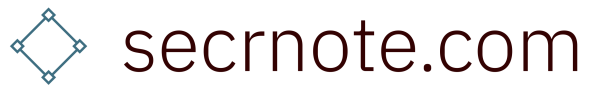

Pingback: Home Smart Speakers: Your Living Room’s Audio & Smart Hub - Secret Note