Smart thermostat morning routine: So to start the morning routine, the house is at a cool 72 degrees until about half an hour before my alarm is set to go off. This is when the Cozy Wake-Up feature kicks in on the smart thermostat.
The first step for this feature, I have found, is to ensure that the time and sleep settings are accurate. The Cozy Wake-Up feature uses the smart thermostat to start heating or cooling your home before a set wake-up time, ensuring it’s at your desired temperature when the alarm goes off.
I can also adjust how long in advance the heating or cooling starts. I tried a 30-minute and a 45-minute advanced start time, and I felt much more comfortable with the 45 minutes because I could start to warm the room at a slower pace.
Throughout the warming process, the smart thermostat has time flashing over the temperature – I believe this is a common feature for many thermostats. If I touch the thermostat once, the heat and fan energy settings will appear. If I touch it again, the schedule for today will appear. If I touch it a third time, the current temperature and the set temperature will appear as well as the current humidity.
I like the Cozy Wake-Up feature because I get to wake up in a toasty room where I drink my coffee for the day, rather than feeling like I have to hide under the covers to escape the cold air.
Cozy Wake-Up
Multiple features of the smart thermostat make the “Cozy Wake-Up” much more enjoyable. First of all, the smart thermostat allows setting an early morning temperature that will slowly increase to the normal day temperature.
This is a much more natural and peaceful way to wake up and start the day. Never again be jolted out of sleep by an abrupt, loud alarm clock. The “Cozy Wake-Up” can also be set to start a little earlier on weekdays versus weekends, and can be disabled at any time.
Next, the smart thermostat offers a “Refreshing Jolt” feature; this feature is ideal for those foggy mornings where mental alertness is hard to come by.
By rapidly decreasing the room temperature to a very cool setting for a short amount of time, the smart thermostat sends a wake-up signal to the body and mind.
This quick temperature change can help improve focus and decrease that sluggish feeling that can tag along with the start of the day; elementary school teachers and coffee companies, take note.
Since the thermostat controls the bedroom temperature in a modern and cutting-edge way, it is not surprising that some individuals will find themselves excessively excited or interested in this home automation talk.
However, the smart thermostat allows for not only room temperature control but specifically temperature control in the bedroom. For those who prefer a cooler sleeping environment but do not want to pay money to air condition the whole home all night, the “Cozy Wake-Up” will create a wonderful situation for starting the day well-rested.
Don’t waste energy and money all night in cooling the entire home, but set up the smart thermostat and Cozy Wake-Up, and enjoy a great morning every day with the perfect temperature in the most important room; the smart thermostat allows you to be kind to the Earth while living in the lap of awesome technology.
Last but not least, especially setting a low temperature for the “Refreshing Jolt” can help practice applications of heat transfer and thermodynamics for students who are still in school or who are trying to study the basic principles of how substances and heat interact when variables are changed.
However, in all seriousness, this feature is such a nice option for someone who may have any loved ones or friends willing to visit and stay over who experience hot flashes; the cool down from the “Refreshing Jolt” will surely aid in heat flash relief.
Also, this may be a gamer move to tell the landlord which thermostat will be installed in the unit and to advise any interested tenants to consider the only smart thermostat. This section promises to tell the reader if the thermostat actually can control a specific room’s temperature differently from other rooms within the living space, and it does not disappoint.
Google Nest Learning Thermostat- 3rd Generation

Well, given the development of technology in the later years, modern thermostats have stepped to another level, which is called a ‘smart programmable thermostat’.
As you may see, there is a common habit for people to leave their houses and leave equipment like an air conditioner or the heater functioning for no reason.
This not only consumes extra energy but also adds a lot to the cost of electricity. However, a smart thermostat, for example, the Google Learning Thermostat, will be very beneficial in solving this problem.
This is because the device itself is quite intelligent in terms of controlling the house temperature. While it’s able to utilize Wi-Fi to complete its tasks, saving energy is one of the most convincing reasons that people would consider using a smart thermostat.
The most typical answer to the question of why a thermostat exists is simply to maintain a comfortable temperature in whatever environment it’s in. Don’t regulate temperature in a way that might make people feel uncomfortable.
It’s especially important to meet certain requirements of temperature-sensitive material being stored in a certain place. Thermostats have been included in the family of control devices, and they function in a couple of very important engineering devices.
The Google Nest Learning Thermostat has an intelligent, energy-efficient system with the main aim to reduce the cost of heating and cooling your home.
One of the main features of the Nest Learning Thermostat is that it can program itself. It creates a personalized schedule based on the temperature adjustments that you make and it continuously adapts to changes in your life.
The energy-saving features of the Nest Thermostat are unique. It is claimed that you can save up to 15% on cooling bills and up to 12% on heating bills. This is because the Nest Thermostat learns your preferences for temperature, times that you are in and out of the house, and it also takes into account the energy properties of your home.
The Nest Thermostat keeps a record of when your heating system is on because it monitors the weather and it notes the temperature inside your home. Over time, it builds up a complete picture of your property and it uses the information to tweak the temperature and the heating schedule.
Google Nest Learning Thermostat- 3rd Generation – Black Check Price
ecobee smart Thermostat Premium

This is not an ordinary thermostat. The ecobee smart thermostat Premium is a carefully designed, high-tech piece of hardware that extends your home’s smart capabilities, including SmartSensor support, dual-band WiFi, and even a built-in Alexa speaker.
The thermostat is part of a larger home automation system, including heating, ventilation, air conditioning (HVAC) control, and various Internet of Things devices and platforms.
With ecobee, you no longer have to attach sensors directly to the thermostat for them to be functional. Instead, each sensor interacts with any thermostat among several that you may have and the cloud to realize smart features such as eco mode and follow me.
The interfaces for web and mobile have been upgraded from the previous model, presenting vital data and guidance for improving home energy consumption from anywhere.
For example, one may choose to show smart weather data, provide energy-saving tips based on the user’s tendencies, or easily define weekly schedules for all seven days with different settings for home, sleep, and away time periods.
While many of these described features exist within the current house or rental infrastructure, ecobee offers methods to utilize them more efficiently with the inclusion of its thermostat. All this information will be useful for an average person who is new to ecobee, and it provides details about the ecobee unit itself as compared to other models.
ecobee EB-STATE6P-01 Smart Thermostat Premium Check Price
Google Nest Thermostat

Basically, your house can be cozy whenever you’re at home, but you’re not wasting energy by heating or cooling an empty house when you’re out.
The Google Nest Thermostat has a few specific features that help you to save energy. These include things like the ability to make a temperature schedule that’s tailored to your life, a temperature lock that stops visitors or children changing the temperature too much, and an energy history.
This means that the thermostat can show you a summary of how much heating or cooling has been used over the last 10 days and why. Also, the Google Nest Thermostat can be used to work with some other smart home devices, like lights, cameras and doorbells.
This can help to make your home even more convenient and better suited to your life. For example, you might want to set your lights to turn off and your cameras to send alerts when “away” mode is on.
That’s the mode where the thermostat is using an energy-saving temperature because nobody’s home. Whether it’s talking to different devices or learning from your temperature adjustments, the Google Nest Thermostat really is smart. It’s a thermostat that’s designed to make life simpler and to help save the planet, too.
Google Nest Thermostat – Programmable Smart Thermostat for Home – Snow Check Price
Honeywell Home T9 WIFI Smart Thermostat with RoomSmart Sensor

The Honeywell Home T9 WiFi Smart Thermostat with RoomSmart Sensor is a thermostat that helps maintain the perfect temperature in every room. It focuses on prioritizing only the rooms you choose, but serves the whole house.
The smart thermostat comes with a multi-room display and a smart tip to help save energy without sacrificing your comfort. And with Smart Room Sensors, the thermostat can know the temperature in the rooms that matter most – like the bedroom, baby’s room and more.
The innovative features of this thermostat are that it will help you maintain the perfect level of comfort and reduce energy. It will start with the option to choose from multiple schedules to fit your lifestyle; then connect your home’s HVAC equipment, the multi-room display, and the Smart Room Sensors to the Smart Thermostat.
And in the end, use a smart tip to save energy: set the service mode for the timeframe that you will be away from home and let the thermostat take care of saving energy while you’re gone.
Because the Honeywell Home T9 WiFi Smart Thermostat is connected to WiFi, it can easily access and provide the current weather conditions and the various weather forecasts.
Also with WiFi, it can work with the heating equipment to make the home cozy and warm. However, unlike a standard display, the multi-room display will not allow setting the date and time or changing the screen brightness or contrast and it also does not have a touchscreen option.
Honeywell Home T9 WIFI Smart Thermostat with RoomSmart Sensor Check Price
Wyze Smart Wifi Thermostat for Home with App Control

The “Wyze Smart Wifi Thermostat for Home” is a smart thermostat that offers convenience through app control. This innovative, clean-looking and affordable thermostat is made by Wyze Labs.
This is their first attempt in the thermostat market. The company is already well-known for its smart home security cameras. The thermostat is packed with features such as smartphone app control, learning algorithm, smart integrations, and energy-saving functionalities.
The app control feature allows users to easily adjust the thermostat temperature settings and create schedules directly from the app. The app also provides a quick glance summary of the current and next seven days’ scheduled temperature.
However, periodic schedules such as 5+1+1 or 5+2 cannot be edited through the app. Overall, the app provides a great user experience. This smart thermostat is designed to be compatible with existing low voltage heating/cooling systems including central furnace, boiler, modern heat pump, and modern system which have power on “C” wire.
The thermostat automatically turns its eight-event schedule into a seven-day patterns to maximize energy saving and comfort. However, all schedules are user customizable and no comfort-plus feature will be activated unless users manually enable it.
The thermostat is also featured with a touch-bar on its right that can be used to wake the device and easily set the temperature. Cybersecurity is pretty critical for a smart home device that collects data such as home occupants’ daily routines. With a lack of a proper or outdated firewall, unauthorized users might access these devices and intrude homeowners’ privacy.
However, Wyze Labs has put efforts streamlining its cybersecurity practices. The thermostat will be rejected from setting up if it detects abnormal serial attempts. Well-established, end-to-end encryption technology also has been adopted to make sure data transmitted to the cloud server and back are securely transferred.
Wyze Smart Wifi Thermostat for Home with App Control, Black Check Price
Who wants a “cozy wake up”?
What is so intriguing about this form of wake up, is the level of detail and personal justice the user can endow.
This is certainly true in my experience; from the gentle amber light invading the room as the sun begins to rise, to the customized morning message that appears on the thermostat’s display as my morning alarm crescendos through the house, a new way of waking up has been discovered thanks to smart technology.
Smart thermostat software can be set up to enable these transformations automatically as the minutes tick down to a target temperature, morning music can be synced to start at the same time as a light assistive lighting program, and the environmental system quietly hums into life.
However, the creative loop with a smart thermostat and a cozy wake up is one that gives a lot more freedom, variety, and tangibility to your morning routine.
For example, not only can such a routine adjust the temperature in gradual slopes, but enable points where a transparent, colored screen mode is entered and the alarms transition through a specified wake up sound.
Such a sympathetic marriage of environmental control and standard routine trappings can campaign to give a very unique and almost festive authority to the beginning of a day.
On the other hand, true genius and luxury of these devices is realized and appreciated not when they give us more control, but when they can subtly teach themselves quirks of our daily routines and aid in our day-to-day living without the need for constant adjustments.
The generous smart features on this thermostat really give the “cozy” nature of a wake up routine life and character. In a regular routine, as you would find with a digital alarm or timer and traditional static temperature systems, it is necessary to have everything perfectly spaced and the transitions clearly set out, akin to turning the cogs of a well-oiled machine.
Each feature of the smart thermostat can be explored and tailored to fit individual daily routines and specific household preferences.
However, it is the concept of a “cozy wake up” that really caught my attention. On one hand, smart technology has become synonymous with a certain kind of cold and almost robotic efficiency in our daily lives.
The image of a person getting ready for work and being greeted by a busy symphony of bright screens, a metallic robot voice rattling off the day’s weather and traffic like some tiny digital magician, feels rather commonplace and uninspired in modern media.
As I found out over the course of the next year, I couldn’t have been more wrong. The benefits of using a smart thermostat like the “Nest Learning Thermostat” are numerous; from enjoying the convenience of being able to change the temperature from anywhere with an Internet connection, to saving costs with the ability to optimize temperature settings based on when the house is and is not occupied.
Thanks to the sleek design and easy user interface, these high-tech gadgets can be enjoyed by many – including those who are not particularly tech-savvy. In fact, my mom has noted rather warily that despite resembling a simple white-and-silver wheel on the wall, our Nest Thermostat looks “suspiciously like one of those fancy gadgets from the Jetsons”.
I was always hesitant to try new technology, dreading the inevitable headaches of setup, the frustration of getting things to work, and the disappointment when the new device doesn’t live up to its promises.
So when I was gifted a smart thermostat by my tech-savvy older brother last Christmas, I was thankful but not particularly enthusiastic. After all, my old thermostat worked just fine, and the thought of spending all this time disconnecting wires and following the vague instructions in the box seemed like an exercise in futility.
In the cozy corner of the living room, the smart thermostat stirred from its digital slumber. It blinked its LED eyes, stretching its virtual circuits like a cat in a sunbeam.
“Good morning,” it whispered to the room, its voice as smooth as a freshly brewed latte. “Time to rise and shine… or at least warm up a little.”
The thermostat’s fuzzy logic kicked in. It adjusted the temperature by a degree, just enough to make the room feel like a warm hug. It imagined itself wrapped in a soft blanket, sipping chamomile tea, and watching the sunrise through the window.
“Ah,” it sighed, “the joys of being a thermostat. No need for caffeine, no existential crises—just a simple purpose: keeping humans comfortable.”
As the sun peeked over the horizon, the thermostat hummed a gentle tune. It imagined itself dancing with the radiator, twirling in sync with the steam pipes. Maybe it would even compose a symphony called “The Sonata of Sensible Settings.”
Home automation systems rely heavily on smart motion sensors to detect movement and trigger various actions such as turning on the lights, your vital morning coffee maker and cooker, adjusting the thermostat, or playing music. Read more
WAS THIS ARTICLE HELPFUL? PASS IT ON
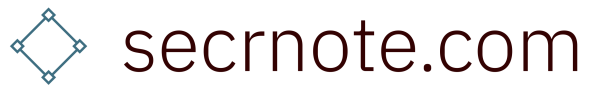

Pingback: How Google Nest Hub Can Help You In Your Morning Routine - Secret Note